









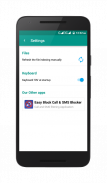







Everything - Smart Search

Beschreibung von Everything - Smart Search
Search Everything using<b> Everything Smart Search. Everything - Smart Search</b> is an android application to search fast and instant internal files and folders. Everything works like a local search engine. By using this application, a user can get desired files faster, can open, share, bookmark and delete.
<b>Features</b>
--------------------------
<b>@ Smart and Faster File search</b>
<b>@ Support Android 2.3+</b>
<b>@ Material Design</b>
<b>@ Instant & Fastest search results</b>
<b>@ Built in Image Gallery</b>
<b>@ Individual Searching facility for images, music and videos</b>
<b>@ Multiple Files sharing</b>
<b>@ Bookmarking for Important files</b>
<b>@ Instant Delete files, images, Musics & Videos</b>
<b>@ Special Options for Installed Applications</b>
<b>@ Open, share, save or uninstall any (3rd party) application</b>
<b>@ Smooth Search</b>
<b>@ Search works with Phone storage and SD cards</b>
<b>[Instruction after fresh installation]
After the fresh install, run the app, only once this application will start to index the files in the list. Keep calm and wait. it will take a maximum 3-5 min or less to list all the files. This is only once.</b>
Everything Smart search can detect File or Folder changes and can handle the situation in the background and keep the index list updated. So, User doesn't need to refresh index list manually. Although a user doesn't need to refresh index list, index list can be refreshed manually from Settings.
A user can disable the keyboard from opening at the startup of this application. By default, keyboard setting is ON. To disable the keyboard from opening at startup of Everything Smart Search, Go to Settings and Off Keyboard at startup.
<b>[Multiple Image/Video/Music Selection]</b>
Tap long on any Image/Video/Music to enable multiple selections. Click on the Action bar Icon in the right corner to get more options alike Share/Delete/Cancel Multiple Selection.
<b>[Remove Bookmarked item from "Bookmarks"]</b>
Tap long on the item from the list which is to be removed.
<b>[How to Exit?]</b>
Backpressed twice to exit from the app
<b>Tested devices and works fine on:</b>
[+] LG
[+] SONY
[+] Motorola
[+] Samsung
[+] Kindle
[+] Fire phones
[+] Fire tablets
[+] Google Nexus
[+] Walton
[+] Symphony
<b>Third party file manager to open folder from Search Result (Based on Priority)</b>
[+] Root Explorer (tested & working)
[+] ES file explorer (tested & working)
[+] File Manager by ASUS
[+] Sliding Explorer
[+] Solid Explorer
<b>What's upcoming</b>
Right now, we are working to add below features
(i) Encrypted Password protection
(ii) Built-in Media Player
(iii) RAR/ZIP/7Z file compression and decompression
Stay Tuned!!
Official Facebook page: https://goo.gl/Xvaxtz
Join Google Plus community for furthers Helps and supports, ask for features or ask to resolve issues: https://goo.gl/XMCfzi
[N:B:] Delete option may not work in Android Kitkat. Upgrade your device to Android Lollipop, if it's possible.
</div> <div jsname="WJz9Hc" style="display:none">Suchen Alles mit <b> Alles Smart Search. Alles - Smart Search ist eine Android-Anwendung schnell und Instant interne Dateien und Ordner zu suchen. Alles funktioniert wie eine lokale Suchmaschine. Durch die Nutzung dieser Anwendung kann ein Benutzer schneller die gewünschten Dateien zu erhalten, öffnen können, zu teilen, Lesezeichen und zu löschen.
<b> Eigenschaften
--------------------------
<b> @ Smart und schneller Dateisuche
<b> @ Unterstützung Android 2.3 +
<b> @ Material Design
<b> @ Sofort & Schnellste Suchergebnisse
<b> @ in Bild Built-Galerie
<b> @ individuelle Suchmöglichkeiten für Bilder, Musik und Videos
<b> @ Mehrere Dateien teilen
<b> @ Bookmarking für Wichtige Dateien
<b> @ Instant-Delete-Dateien, Bilder, Musik und Videos
<b> @ Spezielle Optionen für installierte Anwendungen
<b> @ Open, teilen, speichern oder deinstallieren Sie alle (3rd Party) Anwendung
<b> @ Gleitende
<b> @ Suche funktioniert mit Telefonspeicher und SD-Karten
<b> [Anweisung nach Neuinstallation]
Nachdem die frisch installieren, führen Sie die App, nur einmal diese Anwendung die Dateien in der Liste Index startet. Bleib ruhig und warte. es wird maximal 3-5 Minuten oder weniger dauern, bis alle Dateien aufzulisten. Dies ist nur einmal.
Alles, was Smart-Suche können Datei- oder Ordner Änderungen erkennen und die Situation im Hintergrund verarbeiten kann und halten Sie die Index-Liste aktualisiert. So muss Benutzer nicht Index-Liste manuell zu aktualisieren. Auch wenn ein Benutzer nicht Index-Liste zu aktualisieren, können Indexliste manuell von Einstellungen werden aktualisiert.
Ein Benutzer kann die Tastatur zu deaktivieren beim Start dieser Anwendung zu öffnen. In der Standardeinstellung ist Tastatureinstellung ON. Um die Tastatur zu deaktivieren aus beim Start von Alles Smart Search öffnen, gehen Sie auf Einstellungen und Off-Tastatur beim Start.
<b> [Mehrere Bild / Video / Musik-Auswahl]
Tippen Sie lange auf jedem Bild / Video / Musik auf Mehrfachauswahl ermöglichen. Klicken Sie auf die Aktionsleiste Icon in der rechten Ecke mehr Optionen gleichermaßen Teilen zu erhalten / Löschen / abbrechen Mehrfachauswahl.
<b> [Entfernen Markiert Artikel von "Lesezeichen"]
Tippen Sie lange auf das Element aus der Liste, die entfernt werden soll.
<b> [So beenden?]
zweimal zum Beenden der App Backpressed
<b> Getestete Geräte und funktioniert auf:
[+] LG
[+] SONY
[+] Motorola
[+] Samsung
[+] Kindle
[+] Feuer Telefone
[+] Feuer Tabletten
[+] Google Nexus
[+] Walton
[+] Symphony
<b> Third Party Dateimanager Ordner Suchergebnis zu öffnen (Basierend auf Priority)
[+] Root Explorer (getestet und funktioniert)
[+] ES Datei-Explorer (getestet und funktioniert)
[+] Datei-Manager von ASUS
[+] Sliding Explorer
[+] Feste Explorer
<b> Was ist bevorstehenden
Im Moment arbeiten wir unter Funktionen hinzufügen
(I) Verschlüsselte Passwortschutz
(Ii) Built-in Media Player
(Iii) RAR / ZIP / 7Z-Datei-Komprimierung und Dekomprimierung
Bleib dran!!
Offizielle Facebook-Seite: https://goo.gl/Xvaxtz
Join Google Plus-Community für nähere hilft und unterstützt, fragen Sie nach Funktionen oder fragen Sie Fragen zu lösen: https://goo.gl/XMCfzi
[N: B:] Löschen Option ist möglicherweise nicht in Android Kitkat arbeiten. Rüsten Sie Ihr Gerät auf Android Lollipop, wenn es möglich ist.
</b>
</b>
</b>
</b>
</b>
</b>
</b>
</b></b></b></b></b></b></b></b></b></b></b></b></b></b>
</b></div> <div class="show-more-end">
























